If you’re looking for a quick and convenient way to enjoy a classic card game, look no further than Google Solitaire. This timeless game has been a staple for casual gamers and card enthusiasts alike for decades. Available at your fingertips, Google Solitaire offers simple yet engaging gameplay that can be accessed anytime, anywhere. In this guide, we’ll explore the ins and outs of Google Solitaire, revealing why it remains a popular choice for players around the world.
What is Google Solitaire?
Google Solitaire is a digital version of the classic solitaire card game. Initially launched as part of Google’s hidden games collection, it has grown in popularity due to its accessibility and ease of play. Unlike other solitaire games that require downloading software or apps, Google Solitaire is playable directly in your web browser.
How to Access Google Solitaire
Accessing Google Solitaire couldn’t be easier. Simply type “Google Solitaire” into the search bar on Google, and you’ll see a playable version appear at the top of the search results. Click the “Play” button, and the game will launch instantly. No downloads, no sign-ups—just pure, unadulterated fun.
Here are the steps to access Google Solitaire:
- Open your preferred web browser.
- Navigate to the Google homepage.
- Type “Google Solitaire” into the search bar and press Enter.
- Click the “Play” button that appears in the search results.
Game Features
Google Solitaire offers several engaging features:
- Two Modes: Choose between Easy and Hard modes based on your skill level.
- Undo Option: Made a mistake? You can easily undo your last move.
- Timer and Score: Keep track of your progress with a built-in timer and scoring system.
- Mobile-Friendly: Enjoy the game on your smartphone or tablet for gaming on the go.
- No Installation Required: Play directly from your browser without any installations or downloads.
Tips and Strategies
To excel at Google Solitaire, consider these helpful tips:
- Focus on Aces and Twos: Prioritize moving Aces and Twos to the foundation piles to open up more cards on the tableau.
- Empty Columns: Try to create empty columns as soon as possible, which can serve as maneuvering space to shuffle cards around.
- Think Ahead: Always plan your moves a few steps ahead to avoid getting stuck.
- Use the Undo Button: Don’t hesitate to use the undo feature to correct mistakes and experiment with different strategies.
Why Play Google Solitaire?
Playing Google Solitaire offers numerous benefits beyond just entertainment:
| Benefit | Description |
|---|---|
| Mental Exercise | Enhances problem-solving skills and strategic thinking. |
| Convenience | Easily accessible from any device with an internet connection. |
| Relaxation | Provides a calming activity to unwind and de-stress. |
Whether you’re a seasoned solitaire player or a complete novice, Google Solitaire offers an enjoyable and accessible gaming experience that you can enjoy anytime. So next time you have a few minutes to spare, give Google Solitaire a try and see why this classic game has stood the test of time.